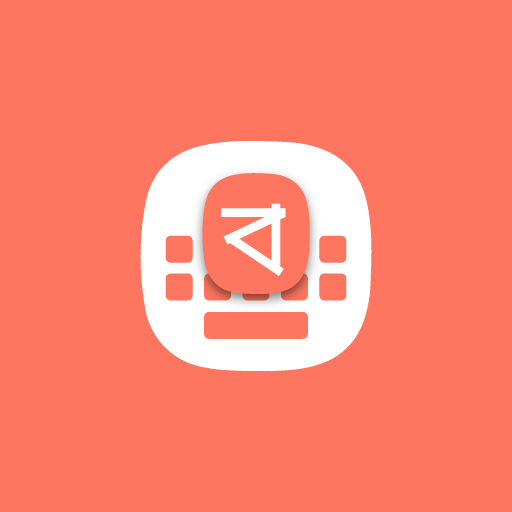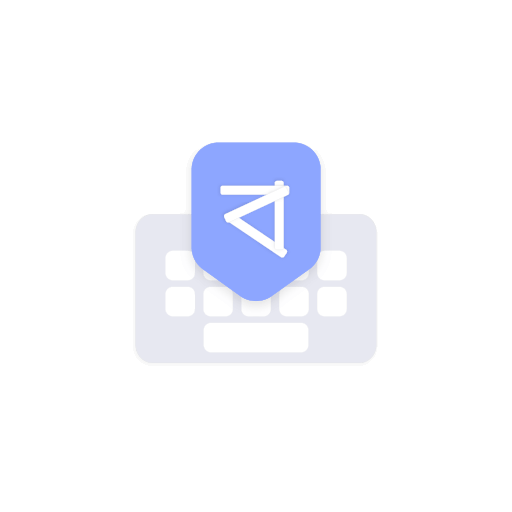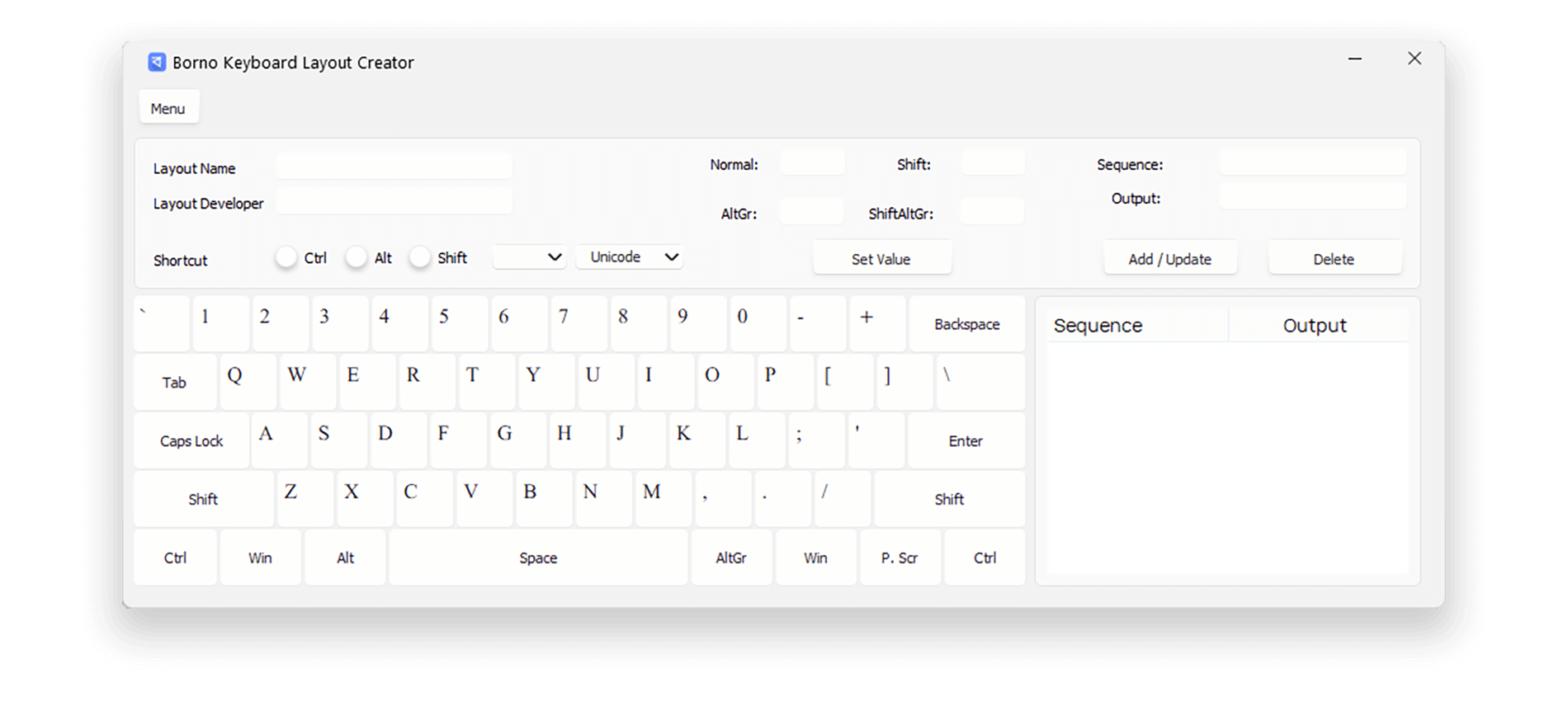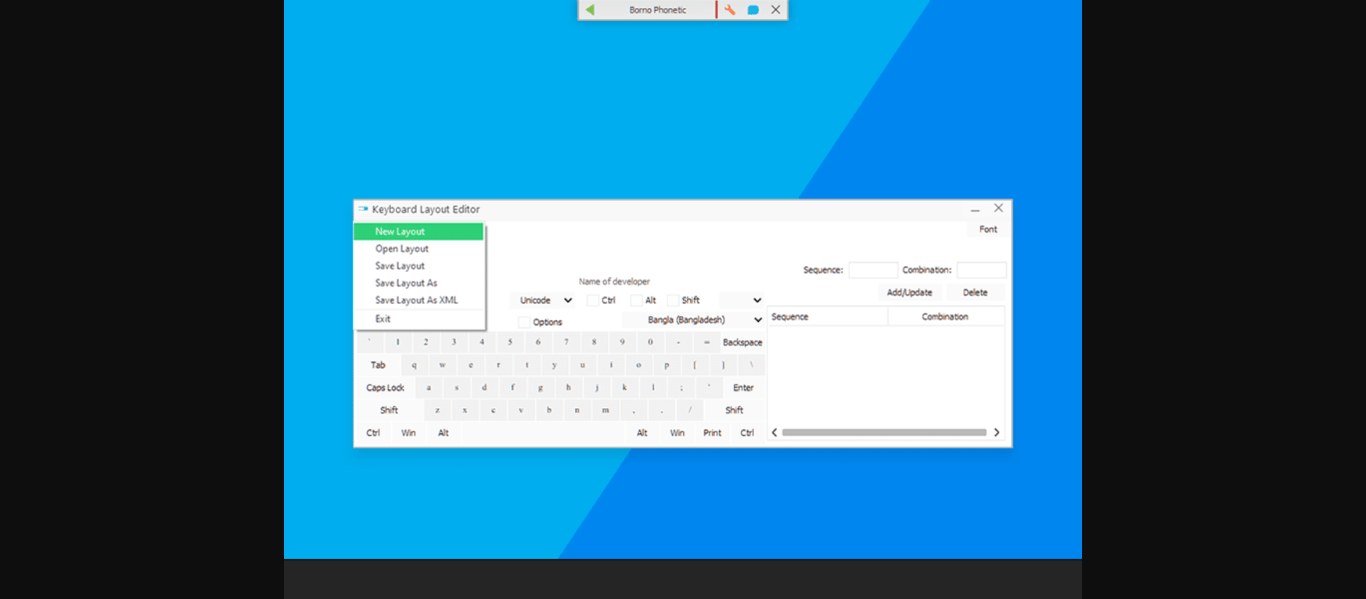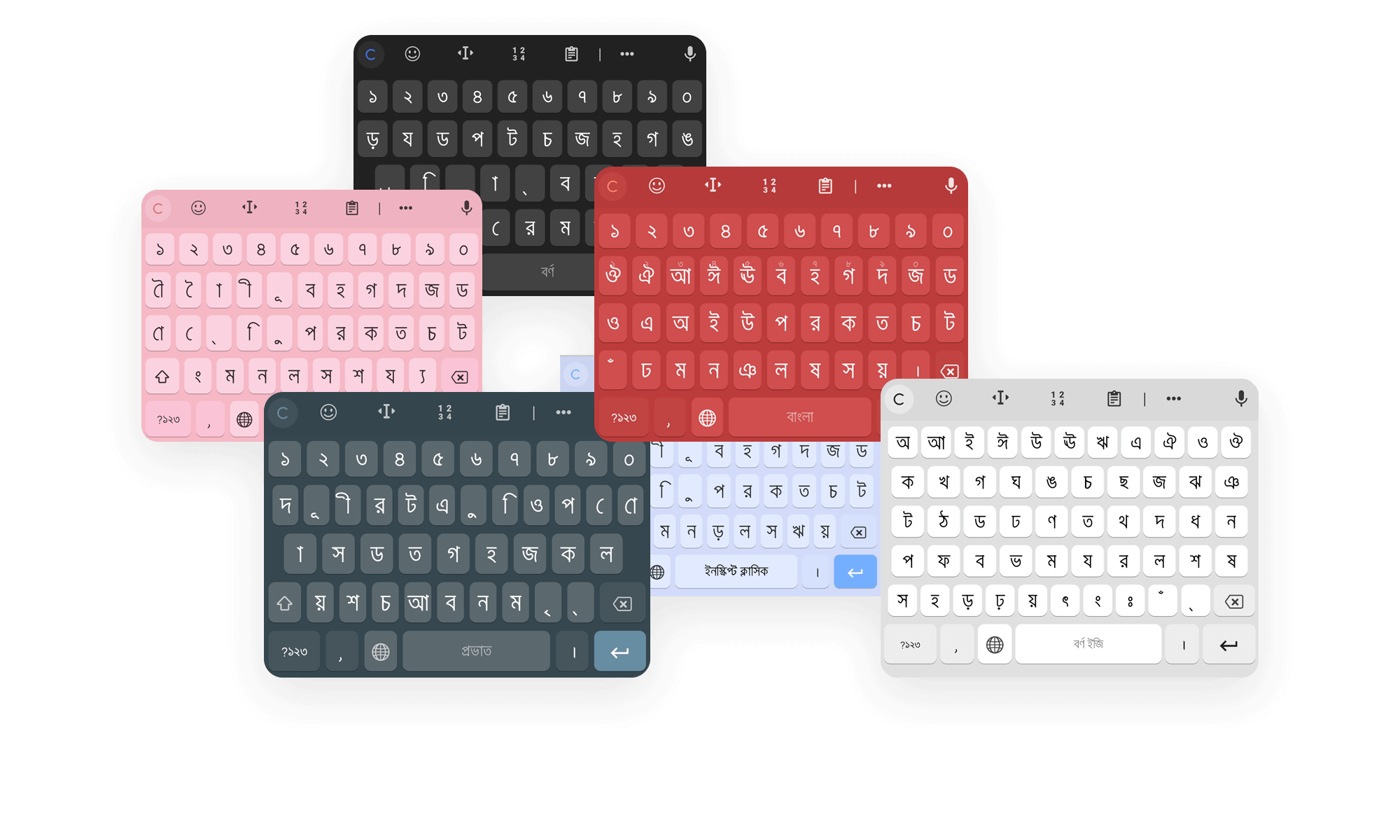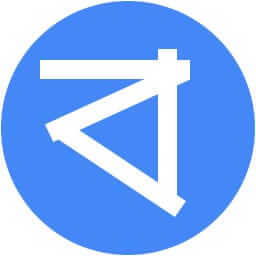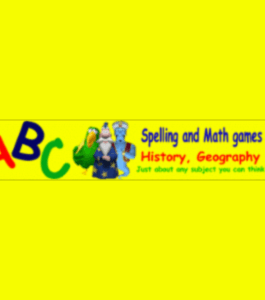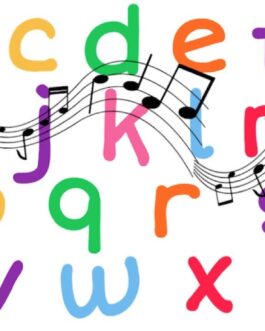Borno
140.99$
Borno Typing Software is equipped with truckloads of handy features, which will aid you in personalizing your keyboard seamlessly. The program itself is lightweight and unobtrusive so it won’t really bother you whenever you’re busy doing other tasks. Once you launch the utility, you will be greeted by the numerous keyboard layouts that you can freely switch to and from.
Description
Borno Typing Software is equipped with truckloads of handy features, which will aid you in personalizing your keyboard seamlessly. The program itself is lightweight and unobtrusive so it won’t really bother you whenever you’re busy doing other tasks. Once you launch the utility, you will be greeted by the numerous keyboard layouts that you can freely switch to and from.
This includes Borno, Borno Phonetic, Borno Encoding, National, and Probhat, along with two more options named “Current Keyboard Layout” and “Keyboard Layout Editor.” Keep in mind that the last option is where you can actually customize and design your keyboard layout to your preference. As mentioned, you can swiftly jump from one keyboard to another simply through the shortcuts that it allows. Save more time without ever touching your mouse.
On top of that, it is equipped with a built-in dictionary feature which further strengthens its smart input capability. However, some more improvements are required for this function as the suggested words appear odd at times. If ever your keypad suddenly malfunctions, you don’t have to worry much as it is capable of providing an advanced mouse typing function enabling you to click necessary characters seamlessly.